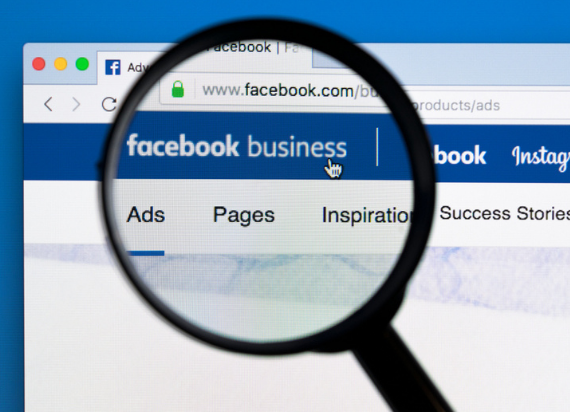Guide to Facebook Business Page Best Practices for Housing Professionals
If you’ve found yourself here, you’re likely looking for tips to optimize your Facebook business page to help improve its visibility and grow your online audience.
Facebook is the largest social network with 2.7 billion active monthly visitors and 1.6 billion of them connecting to small businesses through the platform. As a modern marketer or business owner in the housing industry, you likely have a Facebook business account already and know why it’s critical to the success of your company.
If you’re just now jumping on the Facebook train you’re on the right track, and your first step is to create your page. Then, jump back to our article for best practices to improve its search visibility and build your customer base.
Best practices to improve your Facebook business page visibility and engagement
Here are some tips to optimize your Facebook business page so more people will find you, follow you, and engage with your content.
Choose the right page category
When you first create your Facebook business page you choose up to three categories that best describe your business. You may want to take a look at the categories you picked and make changes if needed. Having the right categories chosen is important because:
- The main category appears on your page telling visitors what service you provide
- People search for categories on Facebook to find businesses
- Anyone who has an interest in the services you provide can see you as a page recommendation
- Your page shows up in Facebook search results when people look for businesses near them
You want your categories to make sense so the right potential customers are finding you.
Add your business location
As a homebuilder, remodeler, or building product manufacturer, it’s highly likely you have a physical business location. Be sure to include the main address on your profile so you can be found when people search for nearby businesses.
If you don’t have a physical location you will want to edit your page info and hide your address on both desktop and mobile devices. If your business is located inside another building, you will want to select ‘location inside another place’ and include details for finding you. If you have multiple locations customers can visit, you’ll need to create ‘Store’ pages for each location to make it easy for people to find one near them.
Include a profile picture and a cover photo
Profile pictures and cover photos make your page look more professional and legitimate. For your photo, you’ll want a simple representation of your brand. Your brand logo is the best choice because it’s recognizable and will match your website, making you more put-together and trustworthy.
Cover photos give you a little more wiggle room to be creative. Think of something about your business that would attract people to view your page. Maybe a row of newly-built homes, or a before and after renovation photo. It’s also a great place to update with specials and promotions, and should have a clear call to action that ties into your CTA button, which sits directly below the cover photo.
You can also upload a cover video instead, which gives you an opportunity to promote your business to visitors as soon as they view your page. Video dimensions must be at least 820 x 312 pixels on desktop, but get cropped to 640 x 360 pixels, so keep this in mind if you include text. Make sure the video meets additional requirements like file size and format.
Add other essential business information
Always include your website link on your Facebook business page. If people found you through Facebook they’ll want to learn more and this gives them easy, direct access to you. Include your hours as well. People want to know when you’re open, especially during holidays. If your hours are not updated, it may appear your business is closed or not interested in visitors.
Facebook has also recently enabled a ‘temporary service change’ feature businesses can use to share if they’re temporarily closed – helping those subject to closures during the COVID-19 pandemic keep their customers updated.
Include a relevant “about’ page
Sure people can go to your website’s about us page, but if they’re already on your Facebook make it easy for them to learn more. The ‘About’ page is one of the most visited sections of a business profile, so it’s important to give visitors a clear idea of who you are and what you do.
Write about your story, your mission, your vision, your values, whatever helps potential customers think “this is a business I can trust”. You can even add service awards you’ve won and share special milestones.
Use the right page template
There are a number of page templates you can choose from. Homebuilders or remodelers will likely want to use a standard, business, or services template. Building product manufacturers will likely want to use a standard, business, or shopping template.
Standard: The template is very generic and can be used by any type of business. It has all the basic functions and easily-customizable tabs you need for an effective page.
Business: This template offers a few additional features for small business management like displaying special promotions and job posts.
Shopping: This template is best for businesses that sell products and want visitors to be able to purchase through their Facebook page.
Services: This template is for businesses that sell services and allows them to display service offerings to visitors.
Turn on your recommendations
Ratings and reviews are an incredible tool for building trust in your business and attracting new customers. Make sure your recommendations/reviews are turned on so visitors can leave ratings and reviews on your page.
Related: Why Online Reviews Matter for Housing Industry Professionals
Have a customized call to action button
One of the best features on your Facebook business page to utilize is the customizable call to action button. You don’t just want people to visit your page, you want them to convert. The most effective way to do this is to give them an action to perform. You can choose from a number of calls to action such as ‘Sign Up,’ ‘Call Now,’ or ‘Shop Now’.
With a relevant CTA button on your Facebook business page, you can drive more traffic to your website, a landing page, or wherever you’d like them to end up. You can even measure how effective your button is with your Facebook insights.
Use high-quality visuals
The first thing visitors will notice about your page is your visuals. Your photos and videos should be high-quality. They don’t all need to be professionally done but make sure they’re not blurry and have good lighting. Almost every post should have some sort of creative element that reflects your brand’s values and message.
Keep posts simple and actionable
Simple posts that encourage your visitors to take action will perform the best. You can include links to blog posts or a newsletter sign-up form for example. Not every post needs a call to action, but they can help improve engagement by showing your business has value to provide them.
You can even pin significant posts to the top of your page so visitors will see it first, regardless of the date it was posted. This could be a business announcement, customer testimonial, or another engaging piece of content. Here are a few tips to create easy content if you’re a busy housing professional.
Related: Tips for Using Homebuyer Testimonials in Your Content
Share only relevant content
It’s not just about how your posts look, but the actual value they offer. Every piece of content should be tailored to your audience in order to engage them. If you don’t know exactly who your audience is you can first look at your customer database insights to see who your customers are. Then take a look at your Facebook page insights to learn more about who your Facebook audience is. You want your content to engage your current audience and your target audience.
Post when your audience is online
To achieve the highest chances of engagement on your page you’ll want to post frequently and when your audience is online the most. In your page insights under ‘Posts’, you will see ‘When Your Fans Are Online’ showing you a graph of how many followers are online over a 24 hour period, each day of the week.
Optimizing your Facebook business profile is an important step for improving your online search visibility and connecting more with potential customers. For more helpful content like this visit http://44.197.246.232/resources/articles/.
Optimize your customer satisfaction surveys, with AvidCX.
Avid Insights Team